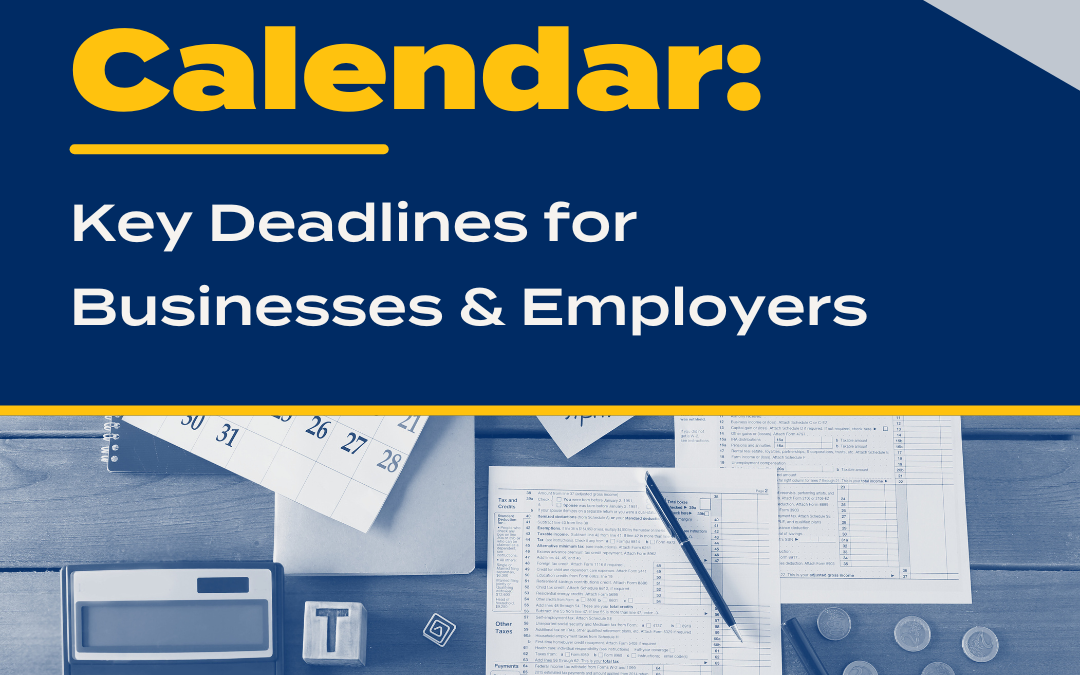There are several reasons why some of you may find yourself needing to file amended employment tax returns. Perhaps your employees received incorrect W-2 forms, but you have not yet filed. Or maybe your company already has filed, and you need to file updated forms with the government.
While this may sound like a daunting task, it is pretty easy in most cases. QuickBooks Desktop will take you step by step through the process. To do this, follow these simple instructions.
- From the Employee menu, choose Payroll Tax Forms & W-2s then Process Payroll Forms.
- For corrected W-2s, click on the W-2c/W-3c for the appropriate tax year. For correcting a 941, click on 941-X. Note that you must file a separate Form 941-X for each tax period for which there was an error.
- Double-clicking on a return will launch an interview process that will walk you through the necessary questions to properly complete the amended returns.
- If you already have made the necessary corrections to the affected employee(s), QuickBooks will fill in much of the information for you.
- Carefully review for accuracy before mailing a hard copy to the appropriate authority. At this time, amended returns will need to be mailed, as e-filing is not an option.
Preparing and filing corrected returns in QuickBooks Desktop is not as complicated as you might think! But as always, if you have questions please do not hesitate to contact Hawkins Ash CPAs for assistance.